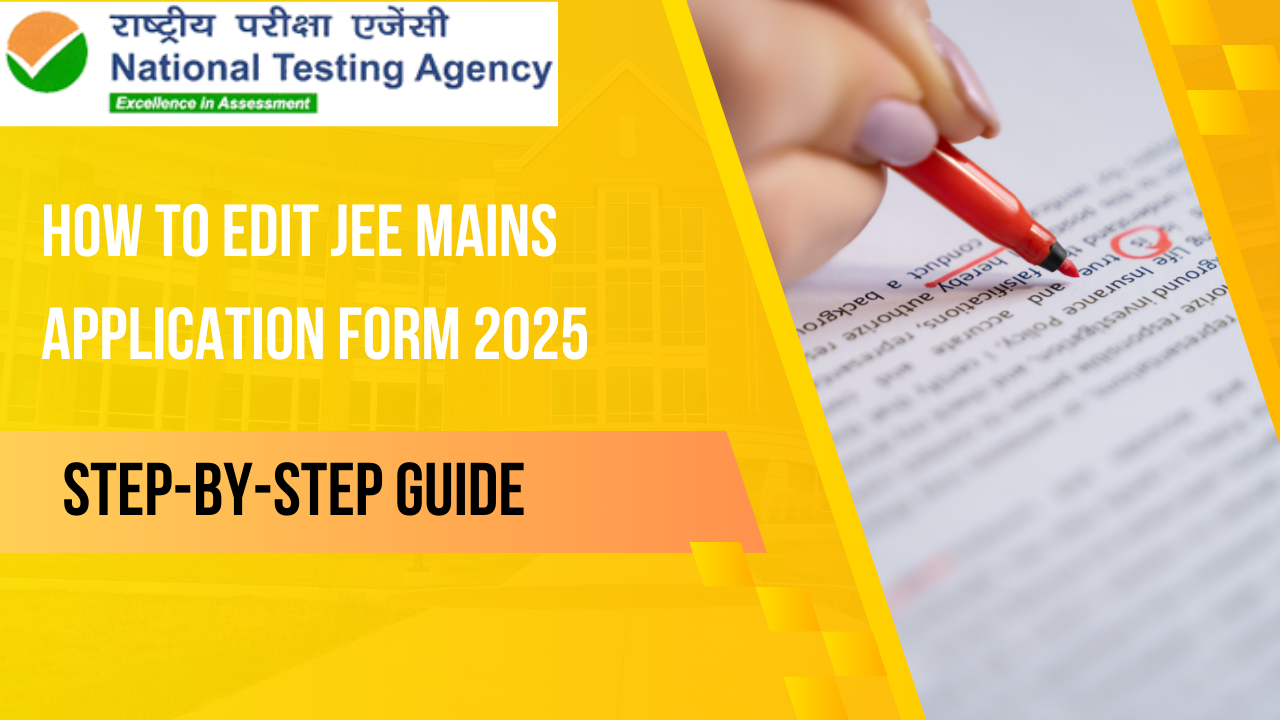JEE Main 2025 is one of the most anticipated entrance exams for students aspiring to join engineering colleges in India. Once you’ve successfully submitted your application form for JEE Main, you may realize that you need to make some changes to correct mistakes or update personal details. Fortunately, the National Testing Agency (NTA) allows candidates to correct their application forms within a specific correction window.
This guide will provide a detailed step-by-step process for editing your JEE Mains application form 2025. Whether you need to update your name, category, or exam center preferences, this blog will cover all the essential details to ensure your application is accurate and complete before the final submission.
What is the JEE Main Application Form Correction Window?
The correction window for JEE Mains 2025 allows candidates who have already submitted their application forms to make necessary edits or changes. Once the application deadline passes, NTA opens the correction window, usually a few days after the last date for submitting the application form.
Essential Facts About the Correction Window:
- Timeframe: The correction window will typically open for 2-3 days. For example, if the application deadline is November 22, the correction window might be available from November 26 to November 27.
- Types of Changes Allowed: NTA allows specific changes to the submitted application form, including personal details, exam center choices, and educational qualifications. However, some fields (like contact information and photos) cannot be edited during this period.
Steps to Edit JEE Mains Application Form 2025
Follow these simple steps to edit your JEE Main 2025 application form:
Step 1: Visit the Official NTA JEE Main Website
To begin, visit the official NTA JEE Main website:
jeemain.nta.nic.in
Step 2: Login to Your Account
- Click the “JEE Main 2025 Correction Window” link on the homepage.
- Enter your application number and password (the same credentials you used to complete the application).
- If you’ve forgotten your password, click the “Forgot Password” option to reset it.
Step 3: Access the Application Form
- Once logged in, you’ll be redirected to your JEE Main application form.
- The form will display the information you previously entered, and you can make the necessary changes in the allowed fields.
- Review all sections carefully, including personal details, educational qualifications, and exam preferences.
Step 4: Make the Necessary Edits
- Personal Information: You can edit fields like your name, parent’s name, date of birth, gender, and category (General/OBC/SC/ST).
- Education Details: Correct mistakes related to your class 10th and 12th qualification information, such as board name, roll number, or percentage.
- Exam Preferences: You can also update your exam center preferences, including the city of choice.
- Documents: Update your photograph and signature if they don’t meet the required specifications.
- Other Details: You may also be able to modify other fields, such as your paper preferences (i.e., which subject you’ll be taking), mode of examination (online or offline), and PwD status.
Step 5: Upload Required Documents
If any of your documents (like the photograph or signature) need to be changed, upload the new documents following the specified size and format guidelines provided by NTA.
Step 6: Pay the Additional Fee (If Applicable)
- If changes to the application form result in a higher fee (for instance, changing the category or opting for a different paper mode), you’ll need to pay the additional cost.
- No refund will be given if the changes reduce the fee (e.g. if you change from a reserved category to a general category).
- Complete the payment process and ensure you receive a receipt for payment confirmation.
Step 7: Submit the Edited Application
Once you’ve made all the required edits and paid any necessary fees, click the “Submit” button to finalize the changes.
- Download a copy of your updated application form for future reference. This will include all changes made during the correction window.
What Changes Can You Make During the JEE Mains Application Correction Window?
Here’s a detailed list of changes that you can make during the JEE Mains 2025 application correction window:
- Personal Details:
- Name (as per the academic documents).
- Mother’s Name and Father’s Name.
- Date of Birth (if incorrectly entered).
- Gender (if selected incorrectly).
- Category (General/OBC/SC/ST)—This should be done carefully, as it may affect your eligibility or fee.
- Educational Qualifications:
- Details about your Class 10 and Class 12 exams.
- Board Name and Passing Year.
- Roll Number and Percentage/Grade.
- Exam Center Preferences:
- You can change your exam center city preference if the original location is inconvenient.
- Photograph and Signature:
- Photographs: If your photograph does not meet the specifications, you can upload a new one.
- Signature: If your signature was rejected, you can upload a valid signature.
- Mode of Examination:
- Change from offline (Pen and Paper Mode) to online mode (Computer-Based Test) or vice versa.
- Paper Preference:
- You can change your exam paper from B.Tech (Paper 1) to B.Arch/B. Planning (Paper 2) if applicable.
What Changes Cannot Be Made During the JEE Mains Correction Window?
There are a few fields that cannot be edited after the submission of the JEE Main application form. These include:
- Mobile Number:
You cannot change the mobile number registered in the application. - Email Address:
Once submitted, the email address cannot be modified. - Permanent and Present Address:
The addresses provided during registration cannot be changed in the correction window. - Emergency Contact Information:
Any emergency contact details entered during registration remain locked and cannot be edited.
Essential Tips to Ensure a Smooth Application Correction Process
- Check All Information Carefully:
Double-check all fields before submitting the form to avoid unnecessary corrections. - Correct Upload Specifications:
Ensure your photograph and signature adhere to the requirements of the size, format, and background color. - Be on Time:
Since the correction window opens only briefly, complete the necessary chimmediatelyssible. - Take a Screenshot of Your Submission:
After submitting the corrections, take a screenshot or download the final form for your reference.
The JEE Main 2025 application correction window is a crucial opportunity for candidates to fix any errors in their application forms. Following the steps outlined in this guide, you can ensure that your JEE Main application is accurate and complete before the final submission. Always stay updated on the official NTA JEE website for the latest news on the correction window and other important deadlines.
Good luck with your JEE Main 2025 preparation!